In order to allow multiple registrants to register for an event you will have to enable group
registration.
- In order to do this you will have to go to the main dashboard of the event and click on "Modify
Event"
- Scroll down to "Enable Group Registration" and click "Yes"
- Be sure to scroll down to the bottom of the page and click "Save Changes".
- On the registration site once the first registrant has entered their information the review
page will have a "Register Another" button to add another registrant to this registration.
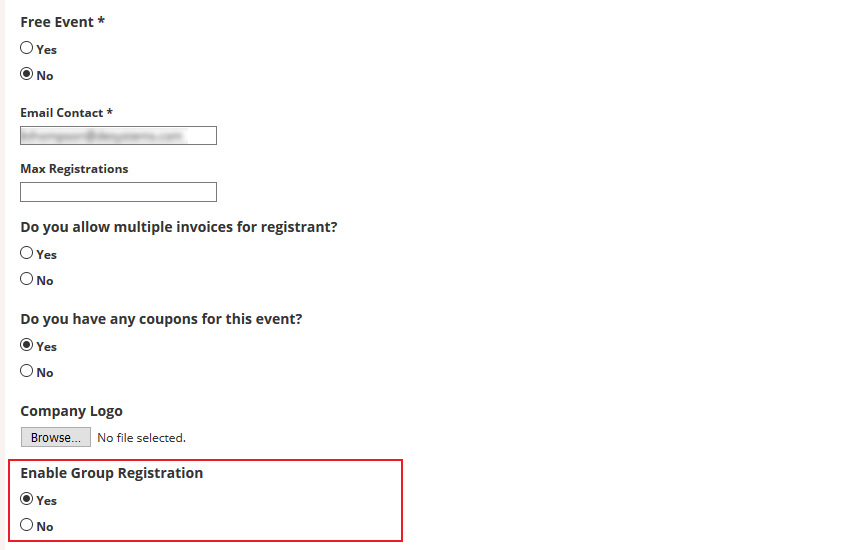
 MYCONFERENCE SUITE
MYCONFERENCE SUITE
 MYCONFERENCE SUITE
MYCONFERENCE SUITE