Remo Virtual Platform
For the best virtual conference experience, watch a brief pre-recorded tutorial video of the platform, here. Review the Remo guide for attendees, here.
Before you begin, please test your microphone and camera here, https://geartest.remo.co/. This will allow you to diagnose if there is a problem and where it is (e.g. internet, firewall, operating system, browser, webcam, microphone, speakers).
If you would like a guided tour of Remo, please click here for more information.
Keep these things in mind before you join the conference:
- On event day, login with the email address from your online registration. If you attempt to join with a different email address, Remo will not recognize you and you will not be able to join the event. You will not be able to join Remo with the same email address on multiple devices
- Arrive early, by 8:00 am, before the sessions begin in case you need assistance or have questions.
- Chrome is the best browser to join Remo. Explorer should be avoided.
- VPN can cause problems, so it is best to turn off your VPN and join directly via a Chrome browser
- Join from a device that has a camera and microphone
- Tablets are not supported and laptops and desktops work best
- Use headphones with a microphone to avoid echo which can be very distracting for others
- When you join for the first time, you will be asked to set up your account. This takes a couple of minutes and is a one-time requirement
Returning Registrant
Conference Date
Friday February 11, 2022
**All times and dates stated on this website are in Eastern Standard Time (EST, Toronto, Canada)**
Conference Location
Remo Interactive Virtual Conference Platform
Registration Rates
| Virtual Registration | $150 |
|---|
Information
Conference Services
conferences@uhn.ca
If you would like to share this event with others on Twitter, please click the image below to download to your device:
Click here to subscribe to our communications list.


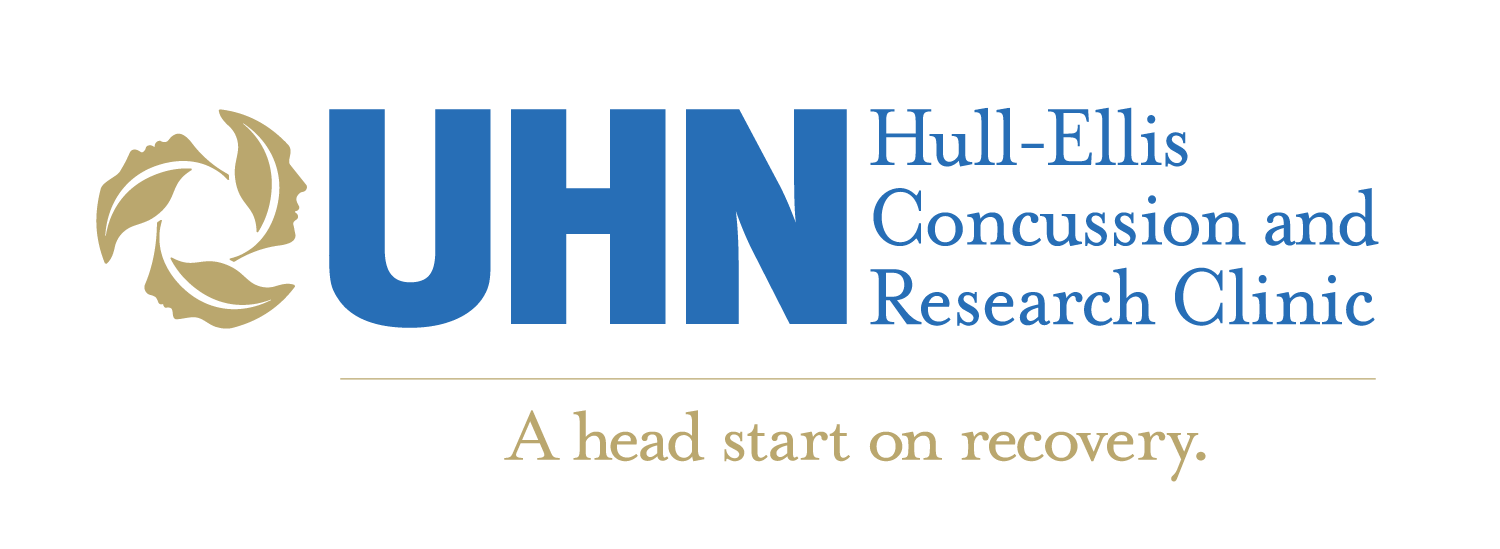
 Copyright© 2017 | MYConference Suite Registration | D.E. Systems | All Right Reserved.
Copyright© 2017 | MYConference Suite Registration | D.E. Systems | All Right Reserved.