HOW TO CREATE YOUR VIRTUAL POSTER PRESENTATION:
- We suggest that you create your poster in PowerPoint. Widescreen slide size will give you more space but either widescreen 16:9 or standard 4:3 aspect ratios will be fine. You can then either just create a PDF of the poster for us to display or you choose to add narration to your virtual poster by creating a video. Please find instructions for creating your video file here.
- Recordings must not be longer than 3 minutes. This is a strict criteria.
- Virtual posters and questions can be directed to: conferences@uhn.ca or kim.hussey@uhn.ca.
- Virtual posters will be displayed on the E-Posters tab on the conference website.
- Conference delegates will be invited to view the posters and pose text based questions or comments on the e-poster webpage for one week prior to the conference and poster viewing will remain open for 30 days following the conference.
- Poster presenters are encouraged to interact and respond to questions posed on the e-poster webpage for one week prior to the conference
- Suggested presentation template for E-Posters is outlined below
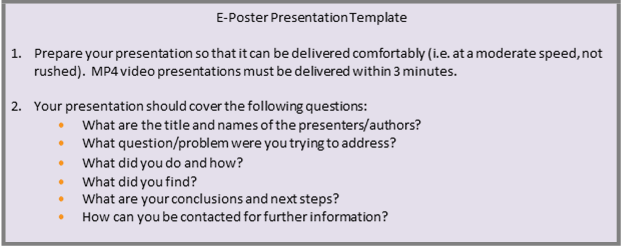
Event Dates
Thursday October 14 & Friday October 15, 2021
Event Times:
Day 1:
PDT
California, USA 8:00
– 12:00
EDT
New York, USA 11:00
– 15:00
BST
London, UK 16:00 PM
– 20:00
CEST
Brussels, BELGIUM
17:00 – 21:00
*Note that Day 2 starts on Thursday evening for PDT and EDT time zones (see below)
Day 2:
PDT
California, USA
18:00 – 22:00 (Thursday evening)
EDT
New York, USA 21:00
– 01:00 (Thursday evening)
AWST
Perth, AUS 09:00 –
13:00
CST
Shenzhen, CHINA
09:00 – 13:00
AEST
Sydney, AUS 12:00 –
16:00
IST
New Delhi, INDIA
06:30 – 10:30
Event Location:
Zoom Webinar
Information
to join event will be sent by email prior to the event date
Information & Assistance:
Conference Services
conferences@uhn.ca
FICare Website
http://familyintegratedcare.com
Event Dates
Thursday October 14 & Friday October 15, 2021
Event Times:
Day 1:
PDT
California, USA 8:00 – 12:00
EDT
New York, USA 11:00 – 15:00
BST
London, UK 16:00 PM – 20:00
CEST
Brussels, BELGIUM 17:00 – 21:00
*Note that Day 2 starts on Thursday evening for PDT and EDT time zones (see below)
Day 2:
PDT
California, USA 18:00 – 22:00 (Thursday evening)
EDT
New York, USA 21:00 – 01:00 (Thursday evening)
AWST
Perth, AUS 09:00 – 13:00
CST
Shenzhen, CHINA 09:00 – 13:00
AEST
Sydney, AUS 12:00 – 16:00
IST
New Delhi, INDIA 06:30 – 10:30
Event Location:
Zoom Webinar
Information to join event will be sent by email prior to the event date
Sessions will be recorded and made available to registered attendees post event
Information & Assistance:
Conference Services
conferences@uhn.ca
FICare Website
http://familyintegratedcare.com


 Copyright© 2017 | MYConference Suite Registration | D.E. Systems | All Right Reserved.
Copyright© 2017 | MYConference Suite Registration | D.E. Systems | All Right Reserved.