Wet Lab
This invitation only wet lab will take place at the Temerty Advanced Educational and Surgical Simulation Centre, located at the Michener Institute of Education at UHN.
The lab will run on the afternoon of Sunday, October 27th, immediately following the end of the COLOSOS Symposium.
The group will gather and walk together to the lab where we will be performing a laparoscopic lateral node dissection.
The ratio will be 3 people per station with a total of 4 stations.
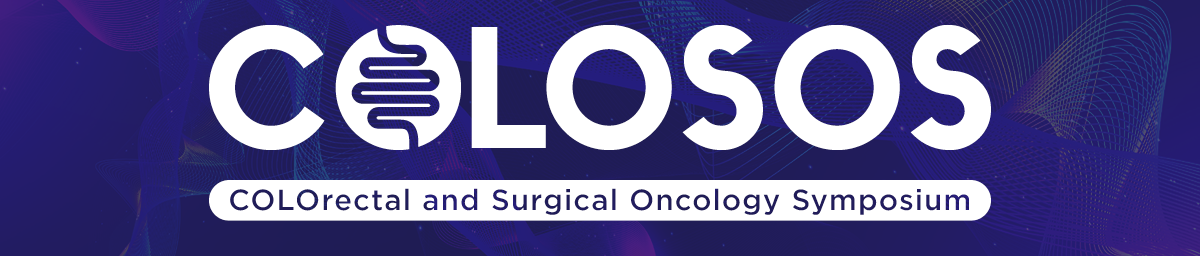



 Copyright© | MYConference Suite Registration | D.E. Systems | All Right Reserved.
Copyright© | MYConference Suite Registration | D.E. Systems | All Right Reserved.