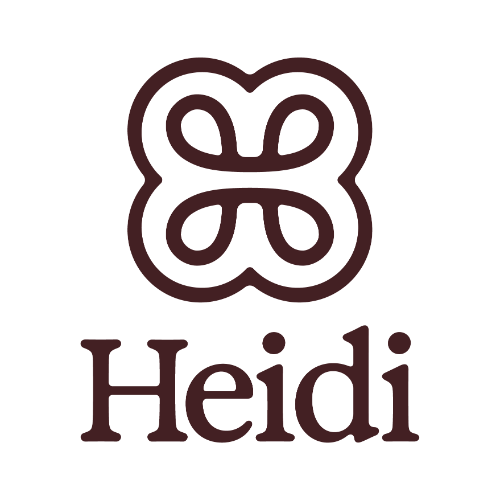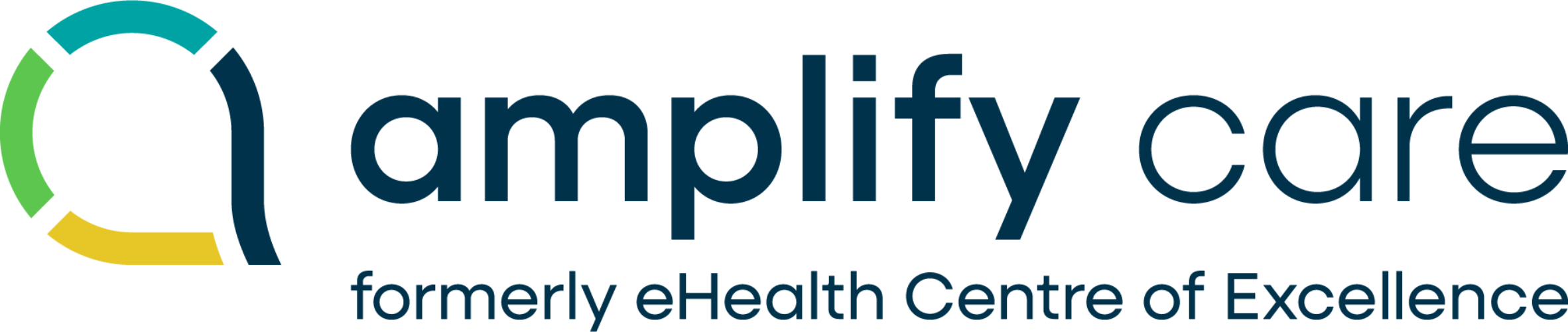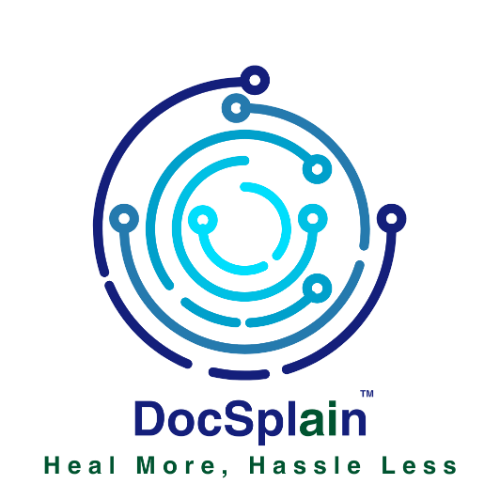Sponsors
Thank you to our sponsors
Diamond
WELL Health Technologies Corp.
Diamond Plus Sponsor
WELL exists to empower and support healthcare providers with best-in-class technology & services designed to optimize their time which leads to greater focus on care delivery and less time on admin.
Petal Health
Diamond : Opening Keynote Sponsor
Petal solutions help healthcare systems operate faster, smarter, and leaner. Trusted across Canada, Petal reduces ED overcrowding, closes care coverage gaps, and improves demand responsiveness to support 10+ million patients in 3,000+ settings. Petal leads in connected healthcare systems by delivering better access to care.
Oracle Health Canada
Diamond : Closing Keynote Sponsor
Oracle is advancing health with better information by connecting technologies that unify data, empower individuals, and enable innovation across the health ecosystem. Connecting data will allow patients and physicians to make more informed decisions, enable automation that will drive efficiencies, and unleash innovation to make healthcare more holistic, accessible, and equitable.
Platinum
Canadian Institute for Health Information
Platinum : Breakfast Session + Co-Patient Lounge
The world’s best health systems are powered by data. CIHI is a vital source of Canada-wide health data that Canadians rely on to inform health policy, care, management and research. It’s our job to ensure that health data is trusted, connected, accessible, timely, contextualized, relevant and comprehensive. We are building a future where every Canadian gets the care they need — when and where they need it.
Deloitte
Platinum : Concurrent Track Session Sponsor
Deloitte’s Health and Life Sciences practice is dedicated to transforming the future of healthcare. We partner with organizations across the health ecosystem—including providers, payers, government agencies, and life sciences companies—to deliver innovative, data-driven solutions that improve patient outcomes and operational efficiency. Leveraging deep industry expertise, advanced analytics, and leading-edge technology, Deloitte helps clients navigate complex challenges, accelerate digital transformation, and achieve sustainable growth. As a trusted advisor, we are committed to shaping a healthier future for all Canadians.
Heidi Health
Platinum : Concurrent Track Session Sponsor
Heidi is building an AI Care Partner to expand clinical capacity by automating administrative work - documentation, form filling, and task management - so clinicians can focus on patients. Used across emergency departments, general practice, and specialist clinics, Heidi supports more than 1.8 million patient consults a month in Canada. Heidi adheres to Canadian privacy and security requirements, including PIPEDA and PHIPA, and holds enterprise-grade security certifications such as SOC2 and ISP270001.
OntarioMD
Platinum : Breakfast Session
OntarioMD (OMD) is a national leader in advancing artificial intelligence (AI) and other innovative technologies for primary care. The organization has more than 20 years of proven success in developing and deploying digital health solutions that improve patient care. OMD also provides change management support to clinicians to help them use the solutions effectively. OMD is a wholly owned subsidiary of the Ontario Medical Association. It receives funding from the Province of Ontario to support family physicians, specialists, nurse practitioners and their staff to digitally optimize their practices.
Roche Canada
Platinum : Breakfast Sessions Sponsor
TELUS Health
Platinum : Concurrent Track Session Sponsor
We are Canadians who believe in empowering healthcare to work smarter. We understand the challenges that exist in today's healthcare landscape. We believe we can play an important role in fostering connections that shape positive change, including increasing access to care. Our solutions reduce complexity, minimize friction, and improve coordination across the system, allowing healthcare professionals to focus more on care, with less administrative strain.
Ava EMR
Platinum : Breakfast Sessions Sponsor
The Future, On Purpose: Ava was never just about software. It’s about returning to the core of care: clarity, connection, and the time to focus on patients. From its beginnings in a Calgary clinic to becoming one of Canada’s leading EMRs, Ava has redefined what healthcare technology can be, not cold or clinical, but visionary and human. This is just the beginning.
Premier
Crestview Strategy
Premier : Networking Reception Sponsor
Crestview Strategy offers multinational corporations, associations, and not-for-profit organizations strategic public affairs counsel in key markets. Our researchers, strategists, consultants, and creative professionals bring diverse expertise and extensive experience to support our clients who work across the full continuum of care to provide results driven outcomes.
Tali AI
Premier : Mobile App
Tali is Canada's leading AI Scribe that saves clinicians documentation time so the can visit more patients and have more face time with them.
Sussex Strategy Group
Premier : Welcome Reception Sponsor
We are proud to be Canada's leading public affairs firm.
We help businesses, corporations, associations, and non-profit organizations navigate and shape public opinion, influence government policy, and advocate for your interests.
For over 25 years, our integrated team has contributed to our clients' success as a trusted thought partner with tailored solutions in government relations, strategic communications, and digital advocacy.
Discover the Sussex Advantage for yourself—where challenges become opportunities for growth.
Mikata Health
Premier : Hotel Key Card Sponsor
Mikata Health is a leading Canadian developer of EMR integrated software that includes Mika AI scribe, patient communication and practice management tools that reduce the administrative burden on providers and their teams so they can focus on care.
PLS 2026
Collaborator & Supporter : Lanyards Sponsor & Wi-Fi Sponsor
The must-attend conference for the healthcare network!
Partner
Bayshore HealthCare
Partner : Wellness Break
Bayshore HealthCare is Canada’s trusted health care partner- committed to clinical excellence, innovation and building new care solutions to support the real-world health needs of today and tomorrow.
Verto Health
Partner : Webcast
Verto Health, a leading Canadian scale-up, delivers Digital Twin & AI-enabled journeys for Population Health using innovative, patented technology. Verto transforms complex data from disparate health care systems into seamless patient journeys - reducing administrative burden for clinicians. Powering 11.5M+ patient visits, Verto enhances care across 100+ sites & 25+ health systems/regions & hospitals.
Collaborator
Cliniconex
Collaborator : Lunch Sponsor
Cliniconex is a leading provider of automated communication and workflow solutions for Canadian healthcare. Our Automated Care Platform helps clinics and senior care facilities automate appointment reminders, patient outreach, wait time updates, and virtual visit coordination — all while integrating seamlessly with existing EMRs. By streamlining day-to-day communication and administrative tasks, we enhance patient engagement, support compliance, and return valuable time to care.
MEDITECH
Collaborator : Social Media Wall Sponsor
MEDITECH empowers healthcare organizations to expand their vision of what’s possible with Expanse, the intelligent EHR platform you can trust. Expanse transforms care and ushers health systems of all shapes and sizes into the future with AI-infused solutions, personalized workflows, and predictive analytics — all working together to drive better outcomes. Moreover, MEDITECH Expanse deploys next-level interoperability so organizations can achieve real-time, FHIR-first data exchange. See why thousands of organizations in 28 countries and territories have chosen Expanse to keep them at the forefront of innovation, boosting productivity and improving satisfaction of their staff and patients. Expand your possibilities. Visit ehr.meditech.com, subscribe to the MEDITECH blog, and follow us on YouTube, LinkedIn, X/Twitter, Facebook, Instagram, and Threads.
Serefin Health
Collaborator : Room Drop
Serefin Health transforms healthcare navigation by bridging critical gaps between healthcare and social services. Our care coordination solutions deliver measurable improvements in individual outcomes and organizational efficiency. Our team combines deep expertise in chronic care management, health technology, and infrastructure design to create integrated care solutions. We convert complex healthcare needs into actionable, personalized care plans that drive better health outcomes. Through evidence-based approaches and technology-enabled services, Serefin Health makes healthcare and social service navigation clear, efficient, and effective.
Supporter
Akinox
Supporter : Patient Scholarship
Akinox is a Canadian digital health company powering over 10 million patient experiences across Canada. We are a trusted partner to governments, healthcare organizations, and private sector partners, helping them deliver faster, smarter, more connected care. Our secure, interoperable platforms and products transform how healthcare is accessed, coordinated, and delivered, always putting patients at the center.
Alcidion
Supporter : Industry Showcase Sponsor
Alcidion Group Limited was founded with one simple belief: smart technology can drive meaningful change, and Alcidion is delivering on its mission to improve patient outcomes by enabling healthcare organisations to harness the power of their data. Our next generation platform, Miya Precision, is based on FHIR and open standards to remove the interoperability issues faced by other healthcare systems. Miya Precision is the backbone of our solutions that solve critical clinical and business issues such as clinical documentation, mobility, patient flow and resource management by automatically pushing decision intelligence to the point of care to improve patient safety and care quality. Miya Precision allows healthcare organisations to orchestrate care across an enterprise or region. It removes the need to "rip and replace" existing systems thus optimising previous investments. It can be deployed in a modular process to address critical requirements as a priority. Find out how Alcidion can help your team make better, faster decisions for safer efficient patient care.
Altera Digital Health
Supporter : Industry Showcase
A global healthcare IT leader, Altera Digital Health develops and elevates technology to bring next-level healthcare within reach. Altera’s approach to our solutions is changing the way healthcare is delivered—we see the summit of what healthcare can be, but rather than total transformation, we’re focused on helping organizations take the steps they need to get there. Altera designs digital health services that lead healthcare to a higher place, while we guide those we partner with, all along the way. To learn more, visit https://ca.alterahealth.com/.
Amazon Web Services
Supporter : Patient Scholarship Sponsor
AWS is the trusted technology and innovation partner to the global healthcare and life sciences industry, providing unmatched reliability, security, and data privacy.
Amplify Care
Supporter : Industry Showcase
Amplify Care is a not-for-profit, founded as the eHealth Centre of Excellence in 2014, and was established to support clinicians and their teams with the innovative solutions that meet their needs and improve patient experience. Our goal is to use technology to enable improved clinical workflows and enhance patient outcomes, empowering clinicians with tools that reduce administrative burden and improve patient care.
AOT Technologies
Supporter : Networking Break Sponsor
We provide tailored software solutions to help enterprises and governments bring their ideas to life.
CHIMA Canadian Health Information Management Association
Supporter : Patient Scholarship
The Canadian Health Information Management Association (CHIMA) and The Canadian College of Health Information Management (CCHIM) represent the national profession of health information in Canada. The organization represents more than 5,900 health information members from coast to coast to coast in Canada. It advocates for the health information profession, accredits academic institutions, holds certification requirements for the health information professionals, develops and facilitates continuing education, and advances workforce opportunities in the health information industry across sectors.
Digital Health Canada
Supporter : Networking Break
Digital Health Canada connects, inspires, and empowers the digital health professionals creating the future of health in Canada. Our members are a diverse community of accomplished, influential professionals working to make a difference in advancing healthcare through information technology. Digital Health Canada fosters network growth and connection; brings together ideas from multiple segments for incubation and advocacy; supports members through professional development at the individual and organizational level; and advocates for the Canadian digital health industry.
DocSplain AI
Supporter : Start-Up & Emerging Innovator Zone
DocSplain is developing an AI-based EMR to empower all stakeholders alleviating care scarcity and provider overload.
Empathia AI
Supporter : Washroom Branding
Empathia AI is proud to be a pre-qualified approved vendor for Canada Health Infoway's AI Scribe Program We are honoured to collaborate with the Infoway team in advancing digital health innovation across Canada. Headquartered in Vancouver, Empathia AI has developed a next-generation medical assistant that automatically generates comprehensive chart notes directly from patient encounters—helping clinicians save time, reduce administrative burden, and enhance patient care. Today, Empathia is deployed across Canada, from small family practices to large health systems. Key capabilities include: - AI-powered patient intake: streamline history gathering and data capture -Chart note & documentation generation: SOAP notes, referral letters, and patient summaries -Automated form completion: accelerate routine documentation with accuracy -Customization: tailored outputs for every type of clinician from family physicians to specialists Empathia AI is built with strict privacy compliance, and seamless integration into diverse clinical environments. Empathia integrates with leading EMRs including Epic, Cerner, Meditech, Accuro, Oscar, Juno and many more. Visit [empathia.ai](http://empathia.ai/) to book a one-on-one Zoom demo or start your free trial today.
Harris Healthcare
Supporter : Attendee Bags Sponsor
From the start, Harris Healthcare has focused 100% on healthcare and providing solutions to improve productivity, efficiency and accessibility, ensure regulatory and legal compliance, and enhance the quality of patient care and safety while keeping the financial side of hospital operations securely in the black. Within Harris Healthcare you will find an extensive suite of clinical, financial, scheduling, and planning solutions as well as all the related services you would expect.
Our solutions can be mixed and matched to meet the needs of small practices or large IDN networks, and are used in hospitals and health systems and their associated facilities throughout the world.
Health Screening Canada
Supporter : Start-Up & Emerging Innovator Zone
Preventive Health Screening Agentic AI Solutions delivers individualized recommendations for preventive health screening tests, using AI models adapted to the specific guidelines of each Canadian province as well as the U.S. Preventive Services Task Force (USPSTF). Licensed by Health Canada and TGV certified by the Quebec Ministry of Health, the platform is compliant with PIPEDA, GDPR, and HIPAA regulations. It features strong analytics capabilities and robust API infrastructure for seamless integration with health systems and electronic medical records (EMRs). ServiceNow Store Certification expected.
MEDFAR
Supporter : Industry Showcase
The MYLE Integrated Care Platform (MYLE ICP) brings physicians, care teams and patients together on a single platform. By streamlining every aspect of their work, MYLE helps care teams become more efficient and empower patients, thus improving the quality of care.
Regenstrief Institute
Supporter : Industry Showcase
LOINC is the universal standard for identifying health measurements, observations, and documents. Reference labs, healthcare organizations, government agencies, insurance companies, software vendors, in vitro diagnostic testing companies, and thousands of users around the world employ LOINC to move data seamlessly between systems.