A
Department of Radiology, McMaster University
Assistant Professor, Department of Medical Imaging
University of Saskatchewan
B
Charge Technologist, Breast Imaging
Rose Ages Breast Health Centre; The Ottawa Hospital, General Campus
C
G
J
Staff Radiologist
N
Physician Advisor, Safe Medical Care, CMPA
O
Staff Radiologist
R
S
T
Iyengar Yoga Teacher












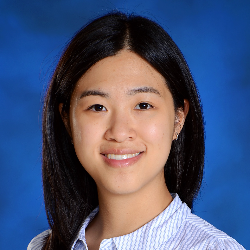



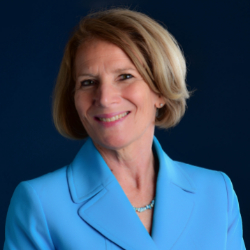








 Copyright© 2017 | MYConference Suite Registration | D.E. Systems | All Right Reserved.
Copyright© 2017 | MYConference Suite Registration | D.E. Systems | All Right Reserved.