- Registration has closed.
We are delighted to welcome you to our Annual Ajmera Transplant Research Day. This year offers two great days:
June 13th will feature a fully virtual program and will provide updates in the care of solid-organ transplant patients, This day is geared towards primary care physicians and specialists who take care of pre- and post-transplant patients in the community. A Zoom link will be provided by email prior to the event.
June 14th will be delivered as a hybrid event, broadcast from the Ajmera Transplant Centre.
Questions?
Contact UHN Conference Services at conferences@uhn.ca
Event Date:
June 13, 2024virtual only
June 14, 2024hybrid: Ajmera Transplant Centre
Assistance:
Conference Services
conferences@uhn.ca
Event links were sent to registrants by email. Last minute registrants will find the virtual Zoom join link in their confirmation email.
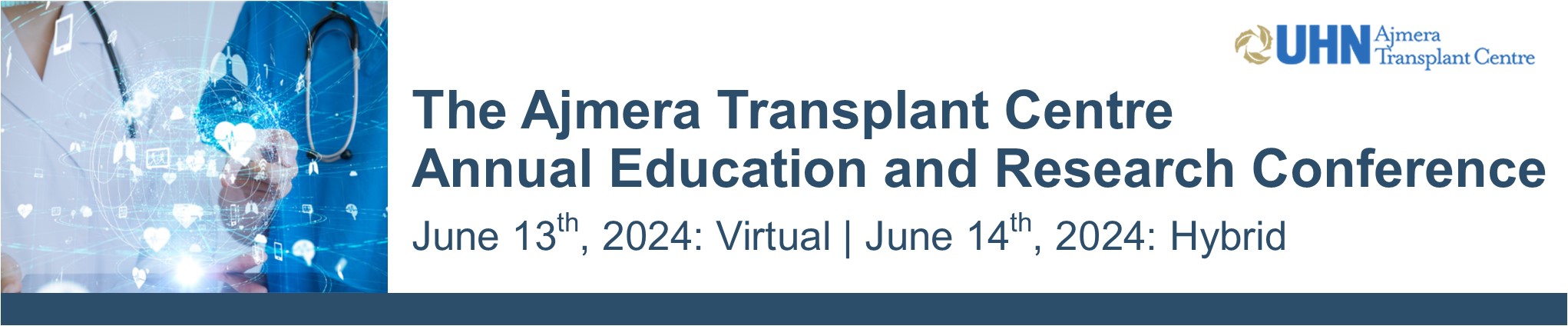
 Copyright© 2017 | MYConference Suite Registration | D.E. Systems | All Right Reserved.
Copyright© 2017 | MYConference Suite Registration | D.E. Systems | All Right Reserved.