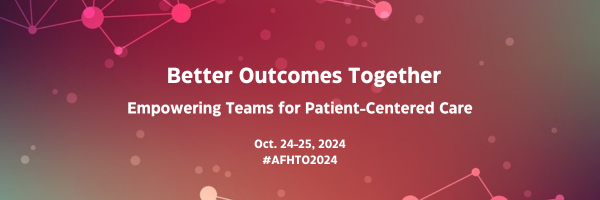
Thanks for your interest in this year's conference! Booth space and sponsorship are sold out. To be added to the waitlist or ensure you receive information about next year's event please contact afhto@mosaicevents.ca
Click on the prospectus for complete information on sponsorship options.
