- Registration has closed.
The deadline for travel grant applications was September 22, 2023 at 11:59 Eastern. For questions or assistance, please contact conferences@uhn.ca
Returning ApplicantQuestions or Assistance:
UHN Conference Services
conferences@uhn.ca
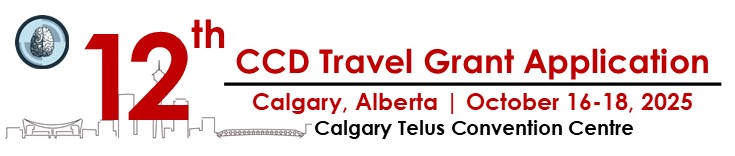
 Copyright© | MYConference Suite Registration | D.E. Systems | All Right Reserved.
Copyright© | MYConference Suite Registration | D.E. Systems | All Right Reserved.